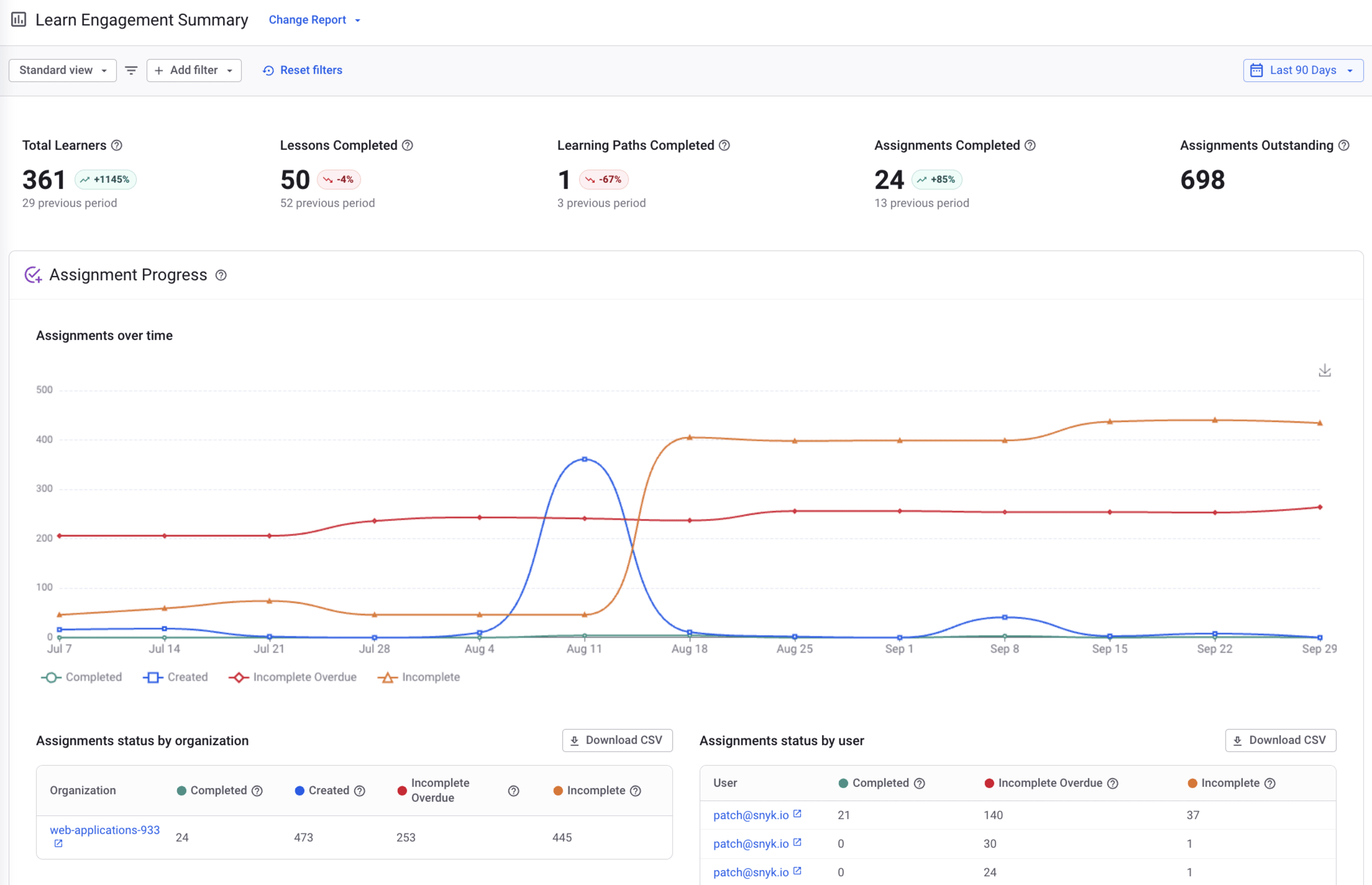Risk Exposure Report is now GA
We’ve added new analytics functionality to the Risk Exposure report to help you better understand and manage your security posture. We’re introducing clickable objects within the Risk Breakdown table that allow you to drill down into specific issues and assets directly from the report. To provide more context, we’ve also added tooltips for categories such as Baseline Issue, Non Preventable Issue, Preventable Issue, and Other New Issue. Additionally, the Risk Exposure Trend now includes new viewing options, allowing you to filter open issues by Snyk product, exploit maturity, and top organizations (Orgs).
We’re moving this report from early access to general availability (GA) to provide a more comprehensive view of your application security (AppSec) risk. By aligning widget filters and adding trend data for specific products and exploit maturity levels, we're making it easier for you to pinpoint exactly where risk is originating and how it's evolving over time.
You can now interact with the Risk Breakdown table and trend lines to open detailed drawers for specific issues and impacted assets. This makes it faster to investigate why a trend has changed without leaving the report. The new tooltips clearly define how we categorize different issue types, ensuring your team has a shared understanding of risk definitions. If you manage multiple organizations, the new "Top Orgs" view helps you quickly identify which areas of your business require the most attention based on open issue counts.
Sara Meadzinger | Staff Product Manager